Is your decision-making process well established? Are you quick enough to take the relevant decisions?
For most of us, working remotely might not be our first choice, at the same time, this is an opportunity to be more efficient and productive if you can adapt. But for managers, it is a whole different ball game.
Managing remote teams is tricky as it is. A team lead or a manager faces hundreds of such questions in a day’s work. Some of these questions may need an immediate response, while others require careful planning.
What is most distinctive about decision-making while working remotely as a team? No matter, big or small, each decision will have a profound effect on the team and the work process. In fact, effective decision making is one of the must-have attributes of a leader.
What is effective decision making?
‘Decision making’ as a cognitive process involves exploring different alternatives and possibilities for a particular situation or issue and identifying the best alternative that could resolve the situation. It is not just the process of making the decision, but also putting it into action.
The making decision-making process is continuous and influenced by many different factors such as environment, experience, data, suggestions, ideas, and technology.
Where does bad decision making start?
There are a lot of reasons why decisions can go wrong, you could make a calculated risk and it may not work out. That isn’t necessarily a bad decision. But bad decisions stem from the following.
- Too less or too much information
- Too many people involved in the decision-making process
- Personal interests, vested interests, prejudices, preconceived ideas
- Excessive and no emotional attachments
How to avoid bad decisions
No matter, big or small, each decision will have a profound effect on the team and the work process. This calls for not just careful consideration during decision making, but some set system to ensure measuring and improving the decisions and outcomes as well.

What is the decision-making process?
Most of our decision making has seven stages, even if we are not conscious of it.
- Identify the fact that a decision needs to be made
- Collect all the data and information that you need to make the decision
- Find out if there are any other options or alternatives to address the problem
- Evaluate each alternative or option based on previous experience and current situation
- Act on your decision
- Monitor and review the results
- Make changes in the decision, if required
Working remotely has its own perks, so does remote decision making. Stick to the above process to avoid missteps and biases. Avoid the amateur mistakes due to hasty decision making that you could regret later, or has consequences that end up breaking your team dynamics.
Is decision making difficult while working remotely?

Ask any manager about the difficulties in making decisions and dealing with their outcomes, and they will give you a long list. They manage the expectations of all the stakeholders and achieve the deliverables they are responsible for. They also need to deal with deadlines, quality issues, resource availability, technology availability and so much more.
- Communication gaps
- Lack of visibility
- Mismatch of expectations
- Information gaps
Now to the question of whether decision making is difficult while working remotely. The answer is that it is almost as difficult or maybe a tad more as it would be when you’re working from an office. A proactive manager will identify the ways to overcome the challenges and make the decision-making process more effective.
While both the temporary solutions to adapt to remote work as well as realigning the business processes essentially safeguards you against missteps, it is still a point of consideration.
Challenges involved in remote decision making
The remote setup has some intrinsic challenges. These translate to difficulties in decision making as well. The following are some of the specific challenges that managers face in the remote decision-making process.
Time zone differences
While this a communication challenge, it tends to make decision making difficult as well.
With teams in different time zones, coordinating itself is a nightmare, which leads to further complications in making decisions. Involving all the stakeholders required to make a decision becomes difficult. One team member may just be having their morning coffee as they log in while the other may be exhausted after their workday. Getting them together to gather relevant data is near impossible nor should it be expected.
Damper on flexibility
One of the advantages of working remotely is that the employee has the freedom to work in their own time. No doubt, everyone has their productive hours. When employees are trusted to make decisions about the best way to get their work done, they feel empowered, and that feeling leads to stronger investment in their work and higher morale. Meetings scheduled across hours can be disruptive to the team members, as it is their responsibility to attend.
Expecting a full team meeting each time a decision has to be made is not just intrusive and unnecessary, it dampers the flexibility portion of remote work too.
Connectivity issues
While working remotely, employees may not have access to all the technology and applications at the same time. Accounting for downtime is also on the decision-makers. These technical issues can cause lags in the work, which can lead to other issues down the line.
Bias towards remote workers
Remote work requires a clear communication plan to stay in sync every step of the way. Employees may not be able to give managers the right data or even data at the right time, both of which can lead to difficulties in the decision making process.
The survey shows remote workers might be missing some opportunities available only to in-office workers even when it doesn’t seem to have a direct effect on an individual employee’s performance.
Time constraints
When the manager doesn’t have time to gather all the relevant information and analyze it, impulsive decisions are made. These decisions could trigger a chain reaction that could lead to other related issues.
These conditions can all lead to bad or impulsive decision making.
The problem with synchronous decision making
While working from the office, you can bring your team into a conference room and discuss the projects and make decisions. This method is known as synchronous communication. A lot of teams are trying to replicate this method by organizing conference calls or online calls to coordinate with team members.
The fact is that this method is not as successful as you expect it to be. Especially if you’re relying on it to keep your communication going. This is not scalable nor is it repeatable and it’s not the most effective way to communicate or make decisions either.
Most of the above-mentioned challenges arise from a synchronous decision-making approach. The next section deals with the different decision-making models that you can implement in the remote working model.
Decision-making methods that work for the remote
What’s so unique about decision making in successful remote teams? Does that increase transparency and trust amongst people who can’t build personal connections as easily face-to-face? Or is it more of a black-box process that may be misconstrued as biased?
Asynchronous decision making
Synchronous decision making has the same shortfalls of synchronous communication, plus some more. Decisions are rarely if ever taken on the spot. There is a pretext building up to it, as described in the seven-step process, which may or may not occur in a remote setting.
Asynchronous decision making, on the other hand, allows for the process as well as lets all the members make useful contributions, share ideas, and give suggestions. The benefits of this decision-making method are that all the team members get to contribute to the discussion and that all the ideas and iterations are recorded.
To do this, you can build/use an asynchronous communication channel that has all the decision-makers and stakeholders involved. You can use collaboration tools like Slack and Microsoft Teams or platforms such as SharePoint, Google Docs, Trello, Jira, and more for this. The members can respond to the mainline of communication, share ideas, and give suggestions on the same channel.
Decision polls
A simple step that can do wonders for data collection and alternatives. You can use decision polls to gather information from your team members before you make a call or start an online meeting.
While creating the decision polls, you should give a brief description of the context and the reason why you’re asking them the question. You can ask open-ended questions, when you want creative solutions or provide choices when you want to finalize a decision. Microsoft Teams and Slack have options to create a decision poll, you can also use third-party software applications as well.
Ask directly
If there are key persons who may be directly affected by the decision or those who play a vital role in making the decision, then ask them directly. You could set up a call or send a mail with the proposed decision and ask for their suggestions and responses.
Why documenting is important
An effective decision making process includes documentation. Documenting the decision-making process as well as the data points involved is a good practice. A simple to-do matrix can do the job too. The document should also list the decision-makers and those who are affected by the decision.

For example, if you are integrating a new quality check in your work process, detail the need for the inclusion of the additional check, team members involved in the process, and how it intends to change the existing process. Not only does it allow for transparency, but it also helps in evaluating the decisions or backtracking if needed.
Being unclear about any decision or misunderstandings is the last thing you want when your employee is on the road and can’t access important files. Don’t expect your employees to dig and hunt for necessary information; your goal is to get them up and running without a hassle.
Even people who don’t generally work remotely should test this system. They should all know how to access and have knowledge of the procedures in place.
What’s your decision-making process? You can write to us at team@vwz.nvc.mybluehostin.me or drop a comment so we can discuss it further in person. We’d love to hear from you!